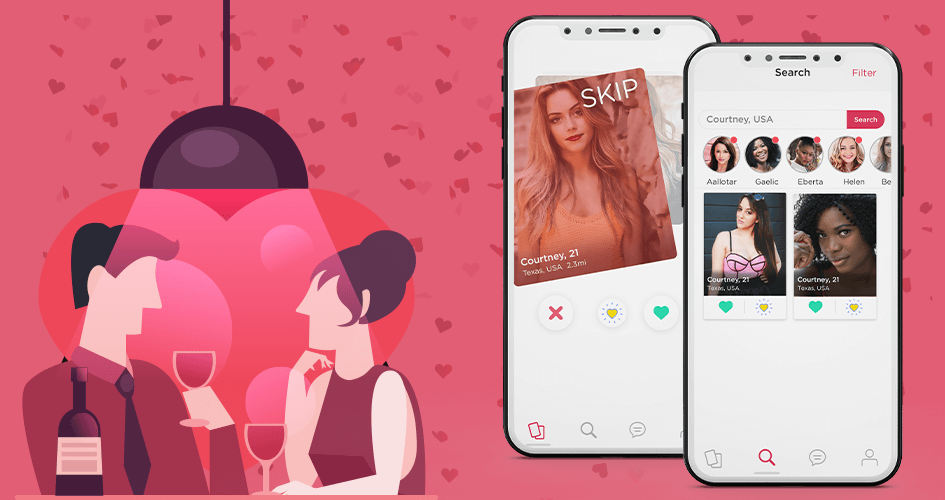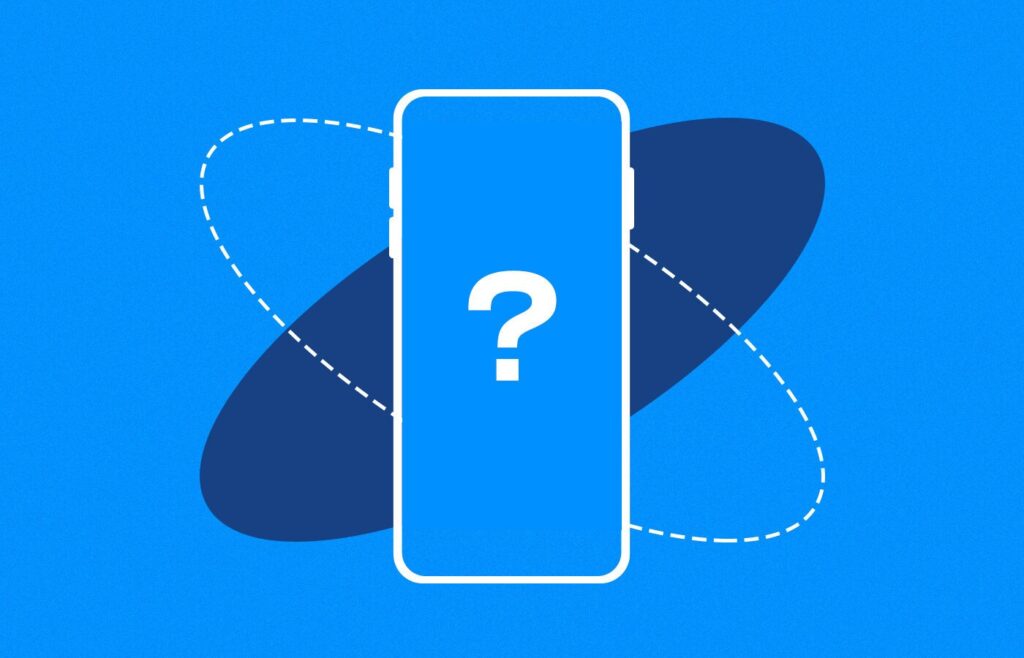
Types of Apps
In the vast realm of mobile applications, developers have crafted diverse solutions catering to different needs and preferences. Here, we explore three main types of apps that shape the digital landscape.
Native App
Native apps are specifically designed for a particular operating system (iOS or Android) and are downloaded from respective app stores. Here are some characteristics:
Optimized Performance: Utilize the full potential of the device, providing a seamless user experience.
Access to Device Features: Leverage device-specific features for enhanced functionality.
Offline Functionality: Can often work without an internet connection.
Hybrid App
Hybrid apps aim to combine the best of both worlds, blending web and native technologies. Key features include:
Single Codebase: Develop once and deploy on multiple platforms, reducing development time.
Access to Device Features: Utilize native device capabilities through plugins.
Cost-Effectiveness: Potentially lower costs compared to developing separate native apps.
Define Your Criteria
Conduct Market Research
Evaluate Performance
Consider Integration
Cost Analysis
Community Support
Security and Compliance
Future Roadmap
User Training and Adoption
Decision Making

Understanding the Blueprint
The journey begins with an idea—a solution to a problem or an opportunity to improve user experience. Creative concepts and innovative functionalities emerge through collaborative brainstorming sessions. In the design phase, skilled User Experience (UX) and User Interface (UI) designers shape the visual identity and layout of the project. Wireframes and prototypes are then utilized to give life to the concepts, outlining the app’s navigation and flow.
Laying the Foundation
Development Kickoff: At the beginning of the development process, developers select the technology stack, which includes deciding on the combination of programming languages, frameworks, and tools to be used. The architecture for both the backend and frontend is carefully planned to guarantee scalability and efficiency.
Coding Journey: Once the technical aspects are settled, developers embark on the coding phase, where they build the core functionality of the application. Continuous code reviews and collaborative efforts are integral to establishing a strong and reliable foundation for the project.
Breathing Life into Apps
Testing Process: Quality assurance teams perform thorough testing to discover and address bugs and glitches. User acceptance testing verifies that the application aligns with the expectations of its prospective users. Refinement Phases: Feedback is collected and incorporated to iteratively enhance the features, ultimately improving the overall user experience.
Preparing for Launch
Improving Performance: Enhancing performance is crucial to ensure the smooth operation of the application on different devices. Load testing is employed to replicate diverse usage scenarios, ensuring reliability.
Enhancing Security: Security measures are put in place to protect user data and defend against vulnerabilities. Encryption, authentication, and authorization mechanisms are carefully optimized.
The Grand Debut
Deployment: Once the application is prepared for public use, the next step is to make it available on various platforms, such as app stores. This process is facilitated by continuous integration and continuous deployment (CI/CD) practices, which help streamline the deployment workflow.
Post-Launch Monitoring: After the launch, monitoring tools come into play to keep track of the application’s performance and user interactions. Regular updates and patches are released to address any emerging challenges and to improve features. This post-launch vigilance ensures the ongoing success and reliability of the app.
Convenience
Personalization
Offline Access
Limited Functionality
Limited Compatibility
Limited Updating Capability
Top Apple Watch Apps for Every Traveler: A Personal Guide to Enhanced Travel Experiences
Traveling can be a thrilling yet daunting experience, especially when navigating unfamiliar territories. However, my…
Top 10: Mental Health Apps and Their Impact
Mental Health Apps
Apps like Tinder
Apps like Twitch
Apps like Capcut
Apps like CapCut Video editing has become an integral part of our digital storytelling, and…